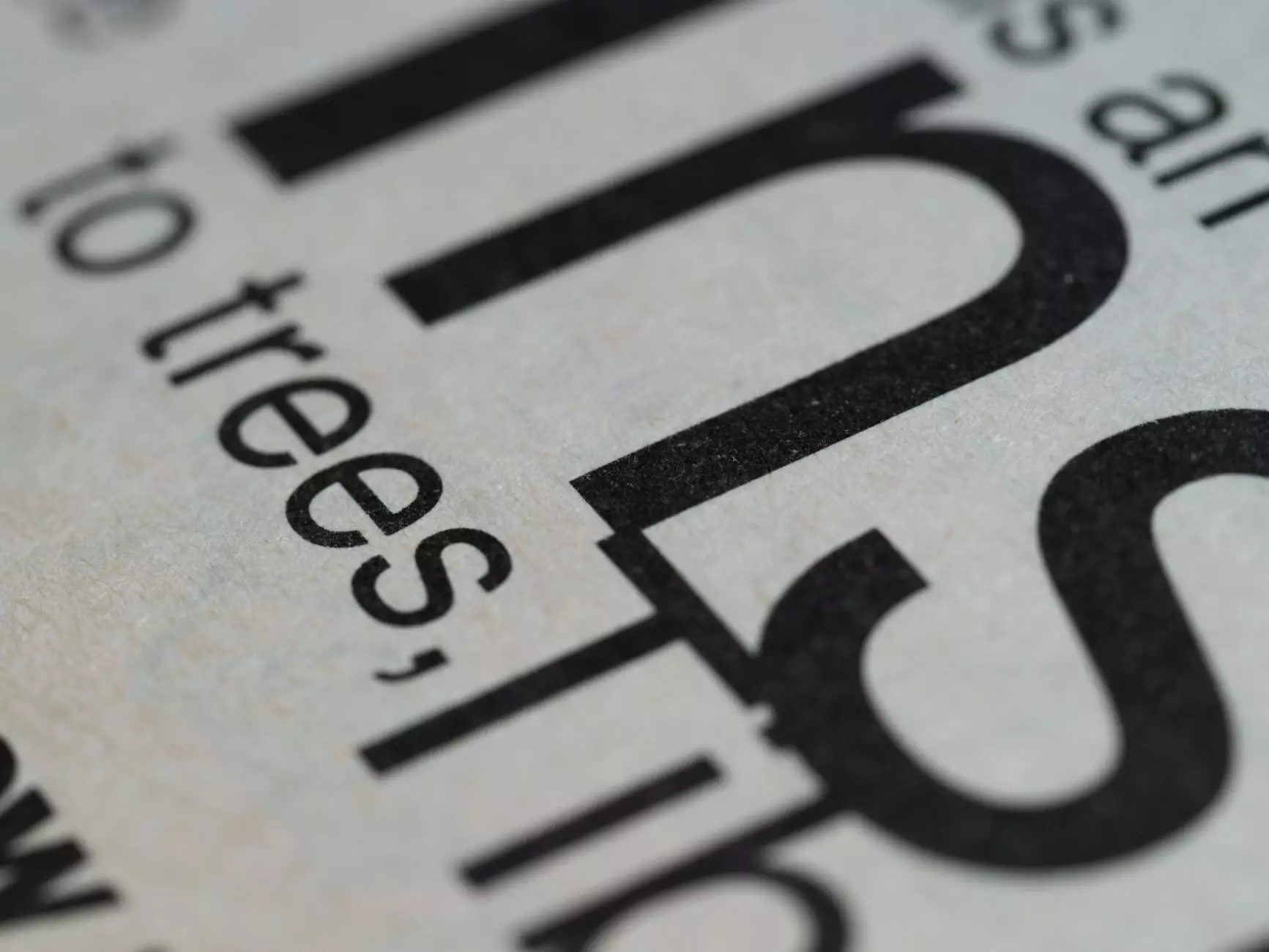Understanding RHEL FTP Server: A Comprehensive Guide to Efficient File Transfer

The RHEL FTP server is an essential tool for businesses operating in today's digital landscape. It allows for seamless file transfer protocol (FTP), making it easier for organizations to manage data transfers efficiently. In this article, we will delve into the intricate details of the RHEL FTP server, exploring its setup, configuration, advantages, and best practices for maintaining security and efficiency in an ever-evolving IT environment.
What is an FTP Server?
Before we dive deep into the specifics of the RHEL FTP server, let’s clarify what an FTP server is. An FTP server is a specialized software application that allows users to transfer files over a network. It operates on a client-server model, wherein the client sends requests for files and the server responds by facilitating these transfers.
Why Choose RHEL for Your FTP Server Needs?
Red Hat Enterprise Linux (RHEL) is a robust, enterprise-focused Linux distribution known for its stability and support. The choice of RHEL as an FTP server comes with numerous benefits, including:
- Stability: RHEL provides a stable environment perfect for business operations.
- Security: Enhanced security features protect sensitive data during transfer.
- Support: Access to professional support ensures smooth operation and issue resolution.
- Community: A strong community provides forums, resources, and shared knowledge.
Setting Up an RHEL FTP Server
Setting up a RHEL FTP server can be a straightforward process if you follow the right steps. Below are detailed instructions for installing and configuring an FTP server on RHEL.
Step 1: Install the Necessary Packages
To begin, you will need to install the VSFTPD (Very Secure FTP Daemon), which is one of the most popular FTP servers. Use the following command to install it:
sudo yum install vsftpdStep 2: Configure the VSFTPD Server
Once installed, you need to configure the VSFTPD settings. The main configuration file can be found at /etc/vsftpd/vsftpd.conf. Open this file with your preferred text editor:
sudo vi /etc/vsftpd/vsftpd.confBelow are a few key configurations you may want to adjust:
- anonymous_enable=NO - Disable anonymous login.
- local_enable=YES - Allow local users to login.
- write_enable=YES - Enable write permissions (if required).
- chroot_local_user=YES - Restrict local users to their home directories.
Step 3: Start and Enable the VSFTPD Service
After making the necessary changes, start the VSFTPD service and enable it to run at boot:
sudo systemctl start vsftpdsudo systemctl enable vsftpdStep 4: Configure the Firewall
It’s crucial to allow FTP traffic through your firewall. Use the following commands to open the necessary ports:
sudo firewall-cmd --permanent --add-service=ftpsudo firewall-cmd --reloadAdvantages of Using RHEL FTP Server
The implementation of a RHEL FTP server offers numerous advantages for businesses:
1. Reliable Performance
RHEL FTP servers are designed to handle multiple connections efficiently. Whether you are transferring small files or large data sets, RHEL’s robust architecture ensures minimal downtime and fast transfer speeds.
2. Enhanced Security Features
Data security is a primary concern for any business handling sensitive information. The RHEL FTP server facilitates secure transfers through the use of protocols like FTPS (FTP Secure) and SFTP (SSH File Transfer Protocol). These protocols encrypt the data being transferred, reducing the risk of data breaches.
3. Scalability
As your business grows, so will your file transfer needs. The RHEL FTP server is easily scalable, allowing you to add more users and accommodate larger file transfers without losing performance.
4. Advanced Features
With RHEL, you gain access to advanced features such as bandwidth throttling, IP blocking, and logging, helping you manage FTP connections more effectively.
Best Practices for Maintaining Your RHEL FTP Server
To ensure your RHEL FTP server runs smoothly and securely, consider the following best practices:
- Regular Updates: Keep your RHEL system up to date to address any security vulnerabilities.
- Monitor Logs: Regularly check your FTP logs to monitor for any unusual activity.
- Limit User Access: Implement user access controls to limit who can upload and download files.
Troubleshooting Common FTP Issues
Even with the best configurations, issues can arise. Here are some common FTP issues and their solutions:
Issue 1: Connection Timeout
If users experience connection timeouts, consider adjusting your firewall settings or increasing the timeout settings in the VSFTPD configuration.
Issue 2: Permission Denied
This may occur if users do not have sufficient permissions to access or modify files. Ensure that correct user permissions are set in the home directories.
Issue 3: File Transfer Failures
Check for network issues or bandwidth limitations. Ensure the server has enough resources to handle file transfers, especially during peak hours.
Conclusion
The RHEL FTP server is an indispensable tool for businesses seeking efficient and secure file transfer solutions. By understanding its installation, configuration, advantages, and maintenance best practices, organizations can streamline their IT services and computer repair efforts. With a solid foundation in RHEL's capabilities, businesses can foster better data management and improved collaboration, ultimately leading to enhanced productivity.
Whether you are a small business or a large enterprise, implementing an RHEL FTP server will undoubtedly benefit your operational efficiency and strengthen your data security. Embrace the power of RHEL and optimize your file transfer processes today!